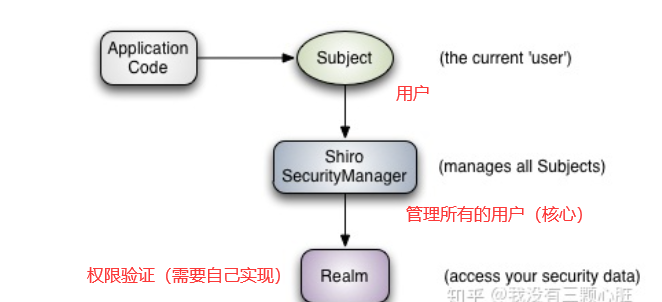Shiro 参考Shiro安全框架【快速入门】就这一篇! - 知乎 (zhihu.com)
做什么的
开源安全框架,处理身份验证、授权、加密和会话管理
认证:识别用户身份(登录)
授权:给用户某些操作的权限(赋予角色)
加密:对数据源使用加密算法
会话管理:特定于用户的会话管理
整体架构
分为Subject,SecurityManager和 Realm三层
核心组件
1 2 3 可以是一个通过浏览器请求的用户,也可能是一个运行的程序
1 2 3 4 5 shiro的核心 subject进行安全管理,可以完成subject的认证、授权等
1 2 数据库读取+认证功能+授权功能实现
入门案例 身份认证 从ini文件读取
导入依赖
1 2 3 4 5 6 7 8 9 10 11 12 13 14 15 16 17 <dependency > <groupId > commons-logging</groupId > <artifactId > commons-logging</artifactId > <version > 1.1.3</version > </dependency > <dependency > <groupId > org.apache.shiro</groupId > <artifactId > shiro-core</artifactId > <version > 1.3.2</version > </dependency > <dependency > <groupId > junit</groupId > <artifactId > junit</artifactId > <version > 4.11</version > </dependency >
在resource目录下编写ini文件
编写测试类
1 2 3 4 5 6 7 8 9 10 11 12 13 14 15 16 17 18 19 20 public class HelloShiro {@Test public void shiroLogin () {IniSecurityManagerFactory factory = new IniSecurityManagerFactory ("classpath:shiro.ini" );SecurityManager securityManager = factory.getInstance();Subject subject = SecurityUtils.getSubject();UsernamePasswordToken token = new UsernamePasswordToken ("jay" , "123" );"是否登录成功:" + subject.isAuthenticated());
从Realm中读取
编写service,模拟从数据库读取用户密码
1 2 3 4 5 6 7 public class SecurityServiceImpl implements SecurityService {@Override public String findPasswordByLoginName (String loginName) {return "123" ;
自定义Realm
1 2 3 4 5 6 7 8 9 10 11 12 13 14 15 16 17 18 19 20 21 22 23 24 25 26 27 28 29 30 public class DefinitionRealm extends AuthorizingRealm {SecurityService securityService = new SecurityServiceImpl ();@Override protected AuthorizationInfo doGetAuthorizationInfo (PrincipalCollection principalCollection) {return null ;@Override protected AuthenticationInfo doGetAuthenticationInfo (AuthenticationToken authenticationToken) throws AuthenticationException {String loginName = (String) authenticationToken.getPrincipal();String password = securityService.findPasswordByLoginName(loginName);if (password == null || "" .equals(password))throw new UnknownAccountException ("账户不存在" );return new SimpleAuthenticationInfo (loginName, password, this .getName());
在ini文件中设置realm
1 2 3 [main] definitionRealm =com.xw.realm.DefinitionRealmsecurityManager.realms =$definitionRealm
编写测试类
和上面的一样
认证过程
1 2 Subject ->ecurityManager ->uthenticator ->ealm ->
编码解码 通过shiro的Hex和Base64来进行编码解码
编写工具类(把两种方式整合到一个工具类上)
1 2 3 4 5 6 7 8 9 10 11 12 13 14 15 16 17 18 19 20 21 22 23 24 25 26 27 28 29 30 31 32 33 34 35 36 37 public class EncodesUtils {public static String encodeHex (byte [] bytes) {return Hex.encodeToString(bytes);public static byte [] decodeHex(String s) {return Hex.decode(s);public static String encodeBase64 (byte [] bytes) {return Base64.encodeToString(bytes);public static byte [] decodeBase64(String s) {return Base64.decode(s);
测试
1 2 3 4 5 6 7 8 9 10 11 12 @Test public void test1 () {String pwd = "123456" ;String encode = EncodesUtils.encodeHex(pwd.getBytes());String decode = new String (EncodesUtils.decodeHex(encode));"相等" : "不相等" );new String (EncodesUtils.decodeBase64(encode));"相等" : "不相等" );
散列算法
通过SimpleHash(算法名称,原密码,盐值,加密次数)来进行加密
编写工具类
1 2 3 4 5 6 7 8 9 10 11 12 13 14 15 16 17 18 19 20 21 22 23 24 25 26 27 28 29 30 31 32 33 34 35 36 37 38 39 40 41 public class DigestUtil {private static final String SHA1 = "SHA-1" ;private static final Integer ITERATIONS = 512 ;public static String sha1 (String s, String salt) {return new SimpleHash (SHA1, s, salt, ITERATIONS).toString();public static Map<String, String> entryptPassword (String passwordPlain) {new HashMap <>();String salt = generateSalt();"salt" , salt);"password" , sha1(passwordPlain, salt));return map;public static String generateSalt () {SecureRandomNumberGenerator randomNumberGenerator = new SecureRandomNumberGenerator ();return randomNumberGenerator.nextBytes().toHex();
测试
1 2 3 4 5 6 @Test public void test2 () {String pwd = "123456" ;
Realm中指定匹配器
自定义匹配器的盐值,加密次数
service层返回加密后的密码和盐值
1 2 3 4 5 6 7 public class SecurityServiceImpl implements SecurityService {@Override public Map<String, String> findPasswordByLoginName (String loginName) {return DigestUtil.entryptPassword("123" );
自定义Realm重写构造函数,设置匹配器
1 2 3 4 5 6 7 8 9 10 11 12 13 14 15 16 17 18 19 20 21 22 23 24 25 26 27 28 29 30 31 32 33 34 35 36 37 38 39 40 41 public class DefinitionRealm extends AuthorizingRealm {SecurityService securityService = new SecurityServiceImpl ();public DefinitionRealm () {HashedCredentialsMatcher matcher = new HashedCredentialsMatcher (DigestUtil.SHA1);@Override protected AuthorizationInfo doGetAuthorizationInfo (PrincipalCollection principalCollection) {return null ;@Override protected AuthenticationInfo doGetAuthenticationInfo (AuthenticationToken authenticationToken) throws AuthenticationException {String loginName = (String) authenticationToken.getPrincipal();if (map.isEmpty())throw new UnknownAccountException ("账户不存在" );String password = map.get("password" );String salt = map.get("salt" );return new SimpleAuthenticationInfo (loginName, password, ByteSource.Util.bytes(salt), this .getName());
测试
身份授权
service层返回查询到的角色、权限信息
1 2 3 4 5 6 7 8 9 10 11 12 13 14 15 16 17 18 @Override public List<String> findRoleByLoginName (String loginName) {new ArrayList <>();"admin" );"dev" );return list;@Override public List<String> findPermissionByLoginName (String loginName) {new ArrayList <>();"order:add" );"order:list" );"order:del" );return list;
Realm中构建校验信息
1 2 3 4 5 6 7 8 9 10 11 12 13 14 15 16 17 18 19 20 21 22 23 24 public class DefinitionRealm extends AuthorizingRealm {SecurityService securityService = new SecurityServiceImpl ();@Override protected AuthorizationInfo doGetAuthorizationInfo (PrincipalCollection principalCollection) {String loginName = (String) principalCollection.getPrimaryPrincipal();SimpleAuthorizationInfo authenticationInfo = new SimpleAuthorizationInfo ();return authenticationInfo;
测试
1 2 3 4 5 6 7 8 9 10 11 12 13 14 15 16 17 18 19 20 21 22 23 24 25 26 27 28 29 30 31 32 @Test public void testPermissionRealm () {Subject subject = shiroLogin();"是否有admin角色:" + subject.hasRole("admin" )); "是否有coder角色:" + subject.hasRole("coder" )); "是否有添加订单权限:" + subject.isPermitted("order:add" )); "是否有修改订单权限:" + subject.isPermitted("order:update" )); public Subject shiroLogin () {IniSecurityManagerFactory factory = new IniSecurityManagerFactory ("classpath:shiro.ini" );SecurityManager securityManager = factory.getInstance();Subject subject = SecurityUtils.getSubject();UsernamePasswordToken token = new UsernamePasswordToken ("jay" , "123" );"是否登录成功:" + subject.isAuthenticated());return subject;
使用案例 Shiro认证过程
验证用户身份
测试类
1 2 3 4 5 6 7 8 9 10 11 12 13 14 15 16 17 18 19 20 21 22 23 24 25 26 27 28 29 30 public class AuthenticationTest {SimpleAccountRealm simpleAccountRealm = new SimpleAccountRealm ();@Before public void addUser () {"user" , "123456" );@Test public void testAuthentication () {DefaultSecurityManager defaultSecurityManager = new DefaultSecurityManager ();Subject subject = SecurityUtils.getSubject(); UsernamePasswordToken token = new UsernamePasswordToken ("user" , "123456" );"isAuthenticated:" + subject.isAuthenticated());"isAuthenticated:" + subject.isAuthenticated());
Shiro授权过程
赋予/验证用户角色
1 2 3 4 5 6 7 8 9 10 11 12 13 14 15 16 17 18 19 20 21 22 23 24 25 26 27 28 29 30 31 32 33 public class AuthenticationTest2 {SimpleAccountRealm simpleAccountRealm = new SimpleAccountRealm ();@Before public void addUser () {"user" , "123456" , "admin" , "user" );@Test public void testAuthentication () {DefaultSecurityManager defaultSecurityManager = new DefaultSecurityManager ();Subject subject = SecurityUtils.getSubject(); UsernamePasswordToken token = new UsernamePasswordToken ("user" , "123456" );"isAuthenticated:" + subject.isAuthenticated());"admin" , "user" );
自定义Realm
realm类似MVC的repository层
自定义Realm
1 2 3 4 5 6 7 8 9 10 11 12 13 14 15 16 17 18 19 20 21 22 23 24 25 26 27 28 29 30 31 32 33 34 35 36 37 38 39 40 41 42 43 44 45 46 47 48 49 50 51 52 53 54 55 56 57 58 59 60 61 62 63 64 65 66 67 68 69 70 71 72 73 74 75 76 77 78 79 80 81 82 83 84 85 86 87 88 89 90 91 public class MyRealm extends AuthorizingRealm {new HashMap <>(16 );"user" , "123456" );super .setName("myRealm" ); @Override protected AuthorizationInfo doGetAuthorizationInfo (PrincipalCollection principalCollection) {String userName = (String) principalCollection.getPrimaryPrincipal();SimpleAuthorizationInfo simpleAuthorizationInfo = new SimpleAuthorizationInfo ();return simpleAuthorizationInfo;@Override protected AuthenticationInfo doGetAuthenticationInfo (AuthenticationToken authenticationToken) throws AuthenticationException {String username = (String) authenticationToken.getPrincipal();String password = getPasswordByUserName(username);if (password == null ) {return null ;SimpleAuthenticationInfo simpleAuthenticationInfo = new SimpleAuthenticationInfo ("user" , password, "myRealm" );return simpleAuthenticationInfo;private Set<String> getPermissionsByUserName (String username) {new HashSet <>();"user:delete" );"user:add" );return permission;private Set<String> getRolesByUserName (String userName) {new HashSet <>();"admin" );"user" );return roles;private String getPasswordByUserName (String userName) {return userMap.get(userName);
测试
1 2 3 4 5 6 7 8 9 10 11 12 13 14 15 16 17 18 19 20 21 22 23 public class AuthenticationTest3 {MyRealm myRealm = new MyRealm ();@Test public void testAuthentication () {DefaultSecurityManager defaultSecurityManager = new DefaultSecurityManager ();Subject subject = SecurityUtils.getSubject(); UsernamePasswordToken token = new UsernamePasswordToken ("user" , "123456" );"admin" , "user" );"user:add" );
Shiro加密
使用MD5加密可以使数据库中的密码不是明文保存,数据库泄露的损失会减小
但可以通过用一些简单常用的密码来撞库,从而反推原密码
解决方式:
加盐: 在原始密码上加上随机数,再进行MD5加密。需要把随机数也存到数据库中,以便之后进行验证
多次加密 :多次加密MD5,从而让攻击者不知道加密的次数
Shiro实现
1 2 3 4 5 6 7 8 9 10 11 12 13 14 15 16 17 18 public class AuthenticationTest4 {@Test public void testAuthentication () {String password = "123456" ;String salt = new SecureRandomNumberGenerator ().nextBytes().toString();int times = 2 ;String alogrithmName = "md5" ;SimpleHash encodePassword = new SimpleHash (alogrithmName, password, salt, times);"原密码:" + password);"加密后:" + encodePassword);
小dmeo
SpringBoot集成Shiro SpringBoot之整合Shiro springboot+shiro
整合Shiro 导入依赖 1 2 3 4 5 6 <dependency > <groupId > org.apache.shiro</groupId > <artifactId > shiro-spring-boot-starter</artifactId > <version > 1.5.3</version > </dependency >
编写自定义Realm 1 2 3 4 5 6 7 8 9 10 11 12 13 package com.xw.shiro.realm;public class CustomerRealm extends AuthorizingRealm {@Override protected AuthorizationInfo doGetAuthorizationInfo (PrincipalCollection principalCollection) {return null ;@Override protected AuthenticationInfo doGetAuthenticationInfo (AuthenticationToken authenticationToken) throws AuthenticationException {return null ;
编写Shiro配置类 主要配置过滤器、SecurityManager、Realm
1 2 3 4 5 6 7 8 9 10 11 12 13 14 15 16 17 18 19 20 21 22 23 24 25 26 27 28 29 30 31 32 33 34 35 36 37 38 39 40 package com.xw.config;import java.util.HashMap;import java.util.Map;@Configuration public class ShiroConfig {@Bean public ShiroFilterFactoryBean getShiroFilterFactoryBean (DefaultWebSecurityManager securityManager) {ShiroFilterFactoryBean shiroFilterFactoryBean = new ShiroFilterFactoryBean ();new HashMap <String, String>();"/index.jsp" ,"authc" );"/login.jsp" );return shiroFilterFactoryBean;@Bean public DefaultWebSecurityManager getDefaultWebSecurityManager (Realm realm) {DefaultWebSecurityManager securityManager = new DefaultWebSecurityManager ();return securityManager;@Bean public Realm getRealm () {CustomerRealm customerRealm = new CustomerRealm ();return customerRealm;
登录登出 编写Controller 登录登出方法
1 2 3 4 5 6 7 8 9 10 11 12 13 14 15 16 17 18 19 20 21 22 23 24 25 26 27 28 29 30 31 32 33 34 35 package com.xw.controller;@Controller @RequestMapping("/user") public class UserController {@RequestMapping("/logout") public String logout () {Subject subject = SecurityUtils.getSubject();return "redirect:/login.jsp" ;@RequestMapping("/login") public String login (String username, String password) {Subject subject = SecurityUtils.getSubject();UsernamePasswordToken token = new UsernamePasswordToken (username, password);try {"登录成功" );return "redirect:/index.jsp" ;catch (UnknownAccountException e) {"用户错误" );catch (IncorrectCredentialsException e) {"密码错误" );return "redirect:/login.jsp" ;
编写自定义Realm的认证方法 1 2 3 4 5 6 7 8 9 10 11 12 @Override protected AuthenticationInfo doGetAuthenticationInfo (AuthenticationToken authenticationToken) throws AuthenticationException {String username = (String) authenticationToken.getPrincipal();String account = "zhangsan" ;String password = "123456" ;if (account.equals(username)) {return new SimpleAuthenticationInfo (username, password, this .getName());return null ;
修改配置类 将login方法设为公共资源,其他的为受限资源
1 2 3 Map<String, String> map = new HashMap <String, String>();"/user/login" ,"anon" );"/**" ,"authc" );
MD5、Salt认证 编写生成盐值工具类 1 2 3 4 5 6 7 package com.xw.utils;public class SaltUtil {public static String getSalt () {return new SecureRandomNumberGenerator ().nextBytes().toString();
编写获取对象工具类 1 2 3 4 5 6 7 8 9 10 11 12 13 14 15 package com.xw.utils;@Component public class ApplicationContextUtil implements ApplicationContextAware {private static ApplicationContext context;@Override public void setApplicationContext (ApplicationContext applicationContext) throws BeansException {this .context = applicationContext;public static Object getBean (String beanName) {return context.getBean(beanName);
编写Service注册方法 1 2 3 4 5 6 7 8 9 10 11 12 13 14 15 16 17 18 19 20 21 22 23 24 package com.xw.service.impl;@Service("userService") public class UserServiceImpl implements UserService {@Autowired private UserMapper userMapper;@Override public void register (User user) {String salt = SaltUtil.getSalt();Md5Hash MD5 = new Md5Hash (user.getPassword(), salt, 1024 );@Override public User findByUsername (String username) {return userMapper.findByUsername(username);
自定义Realm中改为从Service中获取数据 1 2 3 4 5 6 7 8 9 10 11 12 @Override protected AuthenticationInfo doGetAuthenticationInfo (AuthenticationToken authenticationToken) throws AuthenticationException {String username = (String) authenticationToken.getPrincipal();UserService userService = (UserService) ApplicationContextUtil.getBean("userService" );User user = userService.findByUsername(username);if (!ObjectUtils.isEmpty(user)) {return new SimpleAuthenticationInfo (user.getUsername(), user.getPassword(), ByteSource.Util.bytes(user.getSalt()), this .getName());return null ;
修改配置类 修改公共资源和添加匹配器
1 2 3 4 map.put("/user/login" ,"anon" );"/user/register" ,"anon" );"/register.jsp" ,"anon" );"/**" ,"authc" );
1 2 3 4 5 6 7 8 9 10 11 12 @Bean public Realm getRealm () {HashedCredentialsMatcher credentialsMatcher = new HashedCredentialsMatcher ();"md5" );1024 );CustomerRealm customerRealm = new CustomerRealm ();return customerRealm;
授权 授予角色和权限 User <–> Role <–> Perm
1 2 3 4 5 6 7 8 9 10 11 12 13 14 15 16 17 18 19 20 21 22 23 24 25 @Override protected AuthorizationInfo doGetAuthorizationInfo (PrincipalCollection principalCollection) {String principal = (String) principalCollection.getPrimaryPrincipal();UserService userService = (UserService) ApplicationContextUtil.getBean("userService" );User user = userService.findRoleByUsername(principal);if (!CollectionUtils.isEmpty(user.getRoles())) {SimpleAuthorizationInfo info = new SimpleAuthorizationInfo ();if (!CollectionUtils.isEmpty(perms) && perms.get(0 ) != null ) {return info;return null ;
判断是否有角色和权限 1 2 3 4 5 6 7 8 9 10 11 12 13 14 15 16 17 18 19 20 21 22 23 24 25 26 27 28 29 30 31 package com.xw.controller;@Controller @RequestMapping("order") public class OrderController {@RequiresRoles(value={"admin","user"}) @RequiresPermissions("user:update:01") @RequestMapping("save") public String save () {"进入方法" );return "redirect:/index.jsp" ;
启用缓存 将用户的角色和权限保存在缓存中,不用每次都去数据库查
EhCache
EhCache是shiro的默认缓存
导入依赖
1 2 3 4 5 <dependency > <groupId > org.apache.shiro</groupId > <artifactId > shiro-ehcache</artifactId > <version > 1.5.3</version > </dependency >
设置缓存管理器
1 2 3 4 5 6 7 8 9 10 11 12 13 14 15 16 17 18 19 @Bean public Realm getRealm () {HashedCredentialsMatcher credentialsMatcher = new HashedCredentialsMatcher ();"md5" );1024 );CustomerRealm customerRealm = new CustomerRealm ();new EhCacheManager ());true );true );"authentication" );true );"authorization" );return customerRealm;
Redis 导入依赖
1 2 3 4 <dependency>
配置Redis
1 2 3 4 5 spring: redis: port: 6379 host: localhost database: 0
编写Redis缓存管理器
1 2 3 4 5 6 7 8 9 10 11 12 13 14 15 16 17 18 19 20 21 22 23 24 25 26 27 28 29 30 31 32 33 34 35 36 37 38 39 40 41 42 43 44 45 46 47 48 49 50 51 52 53 54 55 56 57 58 59 60 61 62 63 64 65 66 67 68 69 70 package com.xw.config.redis;import com.xw.utils.ApplicationContextUtil;import org.apache.shiro.cache.Cache;import org.apache.shiro.cache.CacheException;import org.springframework.data.redis.core.RedisTemplate;import org.springframework.data.redis.serializer.StringRedisSerializer;import java.util.Collection;import java.util.Set;public class RedisCache <k,v> implements Cache <k,v> {private String cacheName;public RedisCache () {public RedisCache (String cacheName) {this .cacheName = cacheName;@Override public v get (k k) throws CacheException {return (v) getRedisTemplate().opsForHash().get(this .cacheName, k.toString());@Override public v put (k k, v v) throws CacheException {"put key: " +k);"put value:" +v);this .cacheName,k.toString(), v);return null ;@Override public v remove (k k) throws CacheException {"=============remove=============" );return (v) getRedisTemplate().opsForHash().delete(this .cacheName,k.toString());@Override public void clear () throws CacheException {"=============clear==============" );this .cacheName);@Override public int size () {return getRedisTemplate().opsForHash().size(this .cacheName).intValue();@Override public Set<k> keys () {return getRedisTemplate().opsForHash().keys(this .cacheName);@Override public Collection<v> values () {return getRedisTemplate().opsForHash().values(this .cacheName);private RedisTemplate getRedisTemplate () {RedisTemplate redisTemplate = (RedisTemplate) ApplicationContextUtil.getBean("redisTemplate" );new StringRedisSerializer ());new StringRedisSerializer ());return redisTemplate;
1 2 3 4 5 6 7 8 9 package com.xw.config.redis;public class RedisCacheManager implements CacheManager {@Override public <K, V> Cache<K, V> getCache (String cacheName) throws CacheException {return new RedisCache <K, V>(cacheName);
开启缓存管理器的地方改成RedisCacheManager
simpleByteSource实现没有实现序列化,如果使用到了盐值,需要自定义盐值
1 2 3 4 5 6 7 8 9 10 11 12 13 14 15 16 17 18 19 20 21 22 23 24 25 26 27 28 29 30 31 32 33 34 35 36 37 38 39 40 41 42 43 44 45 46 47 48 49 50 51 52 53 54 55 56 57 58 59 60 61 62 63 64 65 66 67 68 69 70 71 72 73 74 75 76 77 78 79 80 81 82 83 84 85 86 87 88 89 90 91 92 package com.xw.shiro.salt;public class MyByteSource implements ByteSource , Serializable {private byte [] bytes;private String cachedHex;private String cachedBase64;public MyByteSource (byte [] bytes) {this .bytes = bytes;public MyByteSource (char [] chars) {this .bytes = CodecSupport.toBytes(chars);public MyByteSource (String string) {this .bytes = CodecSupport.toBytes(string);public MyByteSource (ByteSource source) {this .bytes = source.getBytes();public MyByteSource (File file) {this .bytes = (new MyByteSource .BytesHelper()).getBytes(file);public MyByteSource (InputStream stream) {this .bytes = (new MyByteSource .BytesHelper()).getBytes(stream);public static boolean isCompatible (Object o) {return o instanceof byte [] || o instanceof char [] || o instanceof String || o instanceof ByteSource || o instanceof File || o instanceof InputStream;public byte [] getBytes() {return this .bytes;public boolean isEmpty () {return this .bytes == null || this .bytes.length == 0 ;public String toHex () {if (this .cachedHex == null ) {this .cachedHex = Hex.encodeToString(this .getBytes());return this .cachedHex;public String toBase64 () {if (this .cachedBase64 == null ) {this .cachedBase64 = Base64.encodeToString(this .getBytes());return this .cachedBase64;public String toString () {return this .toBase64();public int hashCode () {return this .bytes != null && this .bytes.length != 0 ? Arrays.hashCode(this .bytes) : 0 ;public boolean equals (Object o) {if (o == this ) {return true ;else if (o instanceof ByteSource) {ByteSource bs = (ByteSource)o;return Arrays.equals(this .getBytes(), bs.getBytes());else {return false ;private static final class BytesHelper extends CodecSupport {private BytesHelper () {public byte [] getBytes(File file) {return this .toBytes(file);public byte [] getBytes(InputStream stream) {return this .toBytes(stream);
把自定义Realm中认证地方的simpleByteSource改成自定义的MyByteSource